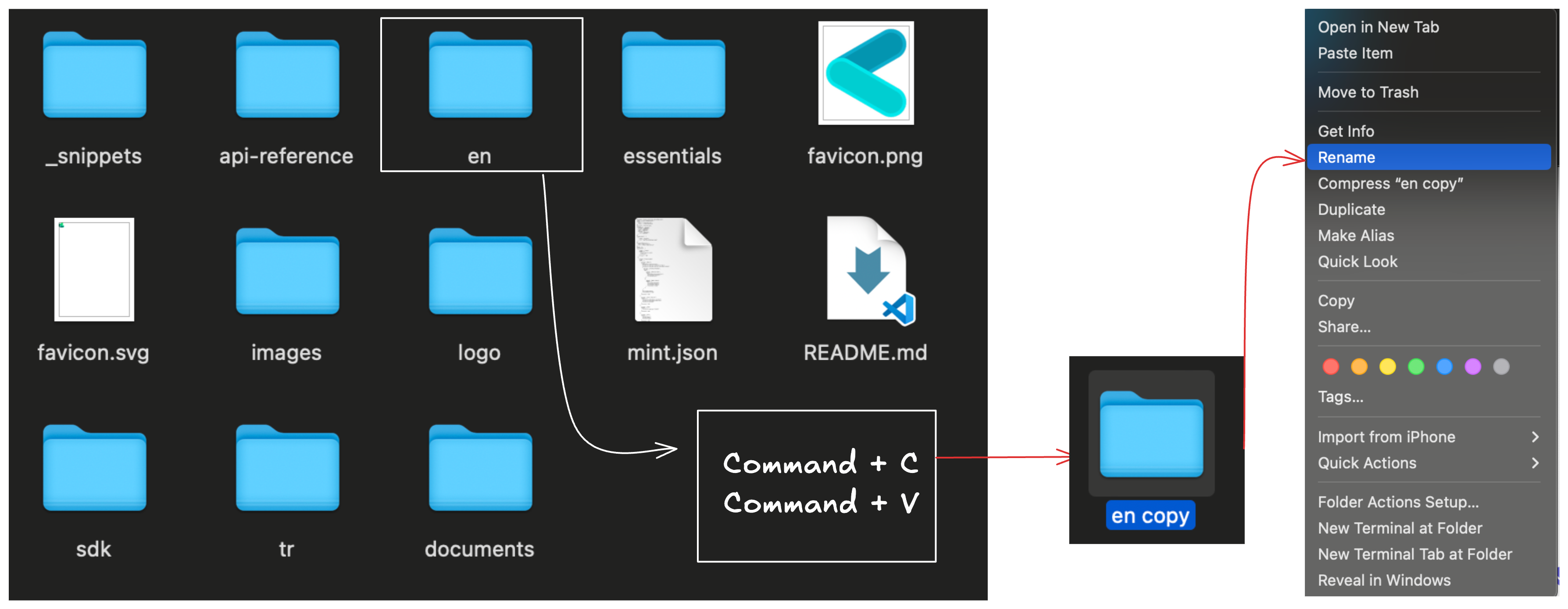Skip to main contentClave uses Mintlify to create documentation. To contribute to Clave, you should start by installing Mintlify first.
Prerequisite: Please install Node.js version 19 or higher before proceeding. Install Mintlify
npm i -g mintlify
Modifying an Existing Translation
If you want to modify (fixing typos, enhancing the wording etc.) an existing translation
- Fork the Project
Make a fork of the clave-docs project and create your branches from the default main branch.
If your PR is still a work in progress, consider putting it into a Draft status. Once your PR is ready for review, switch it back to an active PR request, and any reviewers already attached will automatically get a notification.
- And start modifying the texts in the MDX files. Please follow PR Rules to Open a PR.
Adding a New Language
-
Fork the Project
Make a fork of the clave-docs project and create your branches from the default main branch.
If your PR is still a work in progress, consider putting it into a Draft status. Once your PR is ready for review, switch it back to an active PR request, and any reviewers already attached will automatically get a notification.
-
Create a File Named with Your Language
(You can use the short form of the language name, for example, we used TR for Turkish)
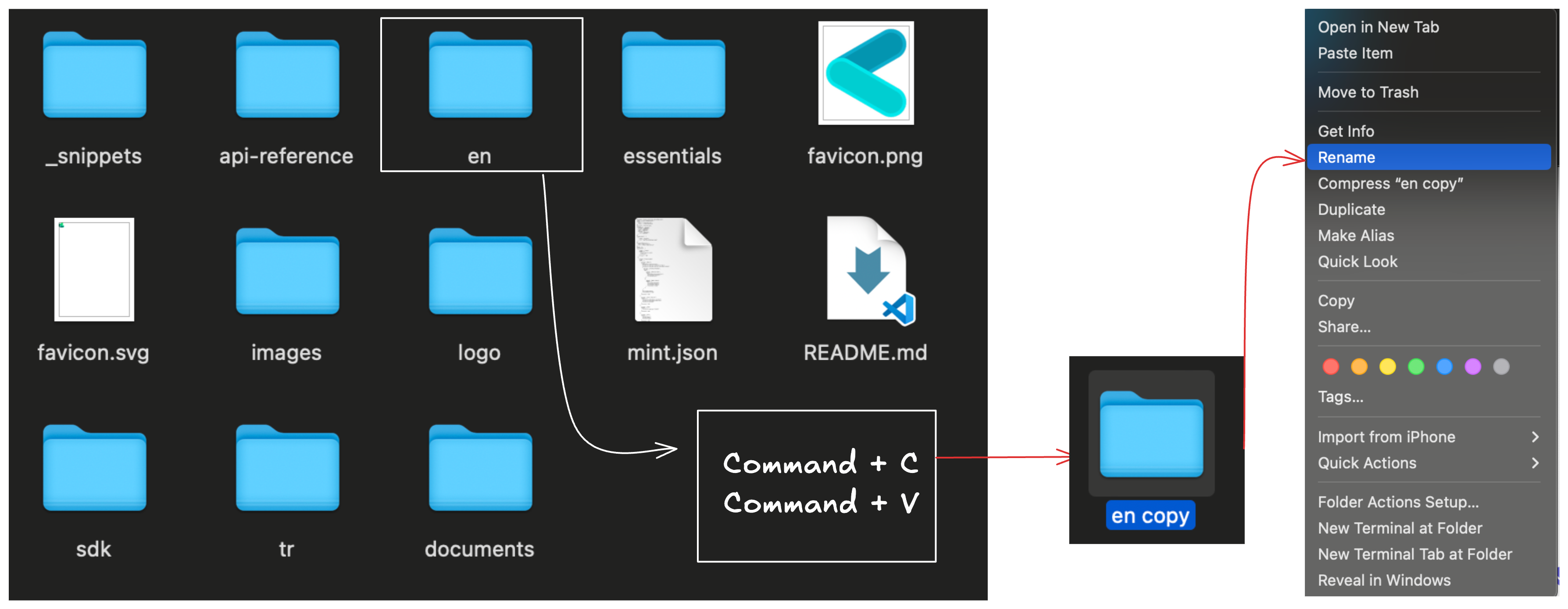
- Add Your Language to the JSON File
Follow the navigation guides on Mintlify to add your language to the docs.json file.
- Add Your Language to Versions
In the
docs.json file, you’ll see the code that defines the different versions of Clave Docs.
Add the short name of your language to the versions array to enable indexing for your translations.
- Open Your Language’s File and Start Translating.
If your PR is still a work in progress, consider putting it into a Draft status. Once your PR is ready for review, switch it back to an active PR request, and any reviewers already attached will automatically get a notification.