- Open the Clave app and click on the Send button.
- Search for the Username: In the search bar, type the Clave username. If you don’t remember the exact username, you can search for it.
- Select the recipient from the search results.
- Enter the Amount of cryptocurrency you wish to send.
- Review the Transaction Details: recipient address, asset, and amount.
- Tap Confirm to proceed with the transaction and complete biometric authentication.
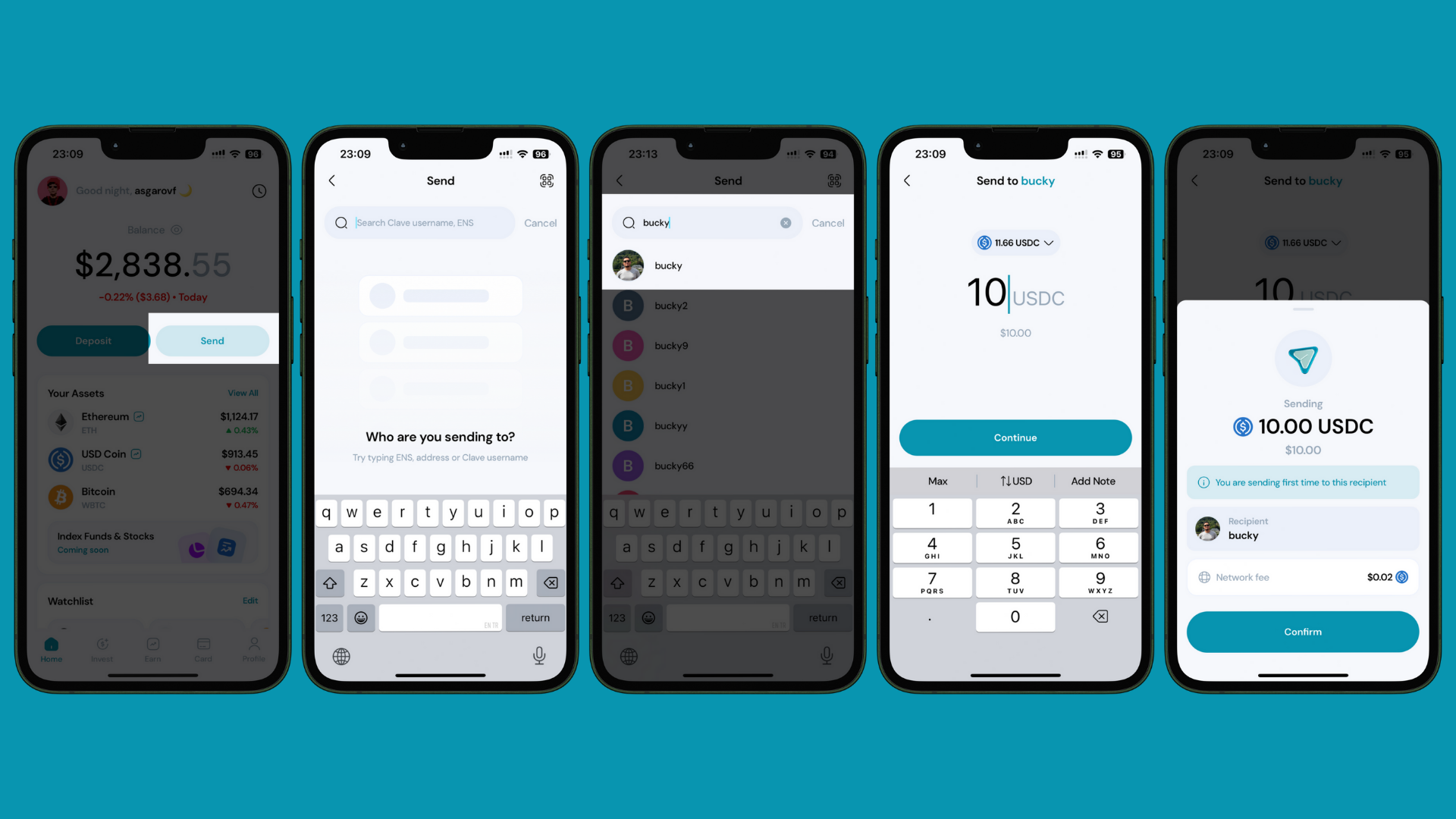
Send (Withdraw)
Sending/Withdrawing Token via Clave
A guide for sending tokens with Clave, using nicknames.
The Easiest Way to Send Tokens, Crypto, and Stablecoins: Clave. Discover how effortlessly you can transfer funds with Clave’s user-friendly features. Whether you’re sending to a username, creating a magic link, or requesting crypto, Clave simplifies the process and ensures secure transactions. Follow our detailed guide to learn how to make the most of Clave’s seamless money transfer capabilities.
By clicking “Send” on the home screen, you can easily send crypto to anyone via Clave.
1. Send to Clave Username
This is the most conventional way to send crypto to others. If the person you are sending crypto to already has a Clave account, you can simply write their username and send it. To send money via username, simply follow these steps:

